If you are a tester, I would bet that you once thought of finding a testing freelancing job.
Of course, why not? Look at developers. Developers do a lot of freelancing jobs from building websites, WordPress theme to mobile applications…and they are making good money. This type of work seems to fit so well for developers…and I agree.
But, how’s about freelancing works for testers? Are they that promising? Here are what most testers think about freelance jobs:
“Really? There are such jobs for testers?”
“You can’t make decent money as freelancer”
“It’s too difficult to find testing freelancing project”
What if I tell you that it’s not that difficult to find freelancing jobs and that there’s a platform where you can earn extra money by testing and finding bugs.
I’m talking about uTest (Applause) platform, one of the biggest communities of testers in the world. I mentioned uTest in one my post before as one of the best resources to learn software testing, but uTest doesn’t stop there. uTest is also considered as one of the best places for testers to find testing projects and get paid.
Here’s how things work on uTest:
People give you a project and you get paid for each bug you find in their products. More bugs more money. You can test any time you like in the way you want. No more control from your grumpy boss…you are now your own boss.
That sounds cool, right?
In this post today, I would like to introduce you a step-by-step guide and everything you need to know to become uTest freelance tester and earn extra money.
Here’s what you will know after reading this post:
- What is uTest platform and how it works
- How to get started as uTest tester
- How to get invited for projects and start earning money
- How to participate in a project.
- Tips and tricks to be a successful tester on uTest
Since the post is a bit long, here’s the quick navigation of the post for your convenience:
You can also download .PDF version of this post so that you can read it later and follow along the way.
Alright, let’s do it.
Introduction of uTest platform
Before going into details, I would like to show you this:
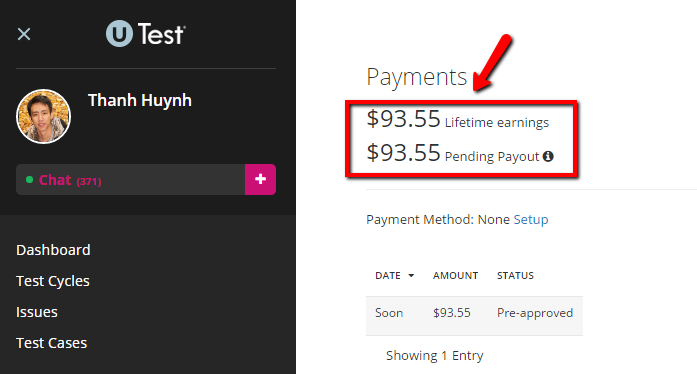
What’s that number? Well, that’s the sum of money I was paid when I tested projects on uTest so far.
I know I know….it’s not a lot of money. However, in the context where I just joined only 3 test cycles and I only spent a few hours on testing in total, it’s not bad at all.
Why I share this?
Of course, I’m NOT trying to impress you with numbers. I’m just trying to tell you this:
Getting paid to test as a freelancer on uTest is real and doable.
I can do it, so can you. Absolutely!
OK. Let’s go into details right now.
1) What is uTest platform?
With 200,000+ testers, uTest platform is considered as the number one professional network for testers. On this platform, you actually can find almost everything you need to breathe the air of testing
You want to ask questions or network with other testers, forum is there
You want to read, article is there
You want to sharpen and learn new skills, free course is there
…and of course, if you want to earn extra money as freelancing tester, paid projects are there for you to choose from.
Simply put, it’s a one-stop platform for tester
2) How does uTest work and how do you get paid?
The process to join a project on uTest is simple:
- Project is posted on uTest
- Testers apply for project
- Application is reviewed
- Once qualified, uTest testers are invited to project and start testing
Testers will be paid based on bugs they found, test cases they executed or fixed bugs they verified.
That’s it. That’s the whole process of how uTest works.
3) How much do uTest pay you?
It totally depends on projects and what test you do. Basically, these are common tests you can do to get paid:
- Finding bugs in the application
- Verifying bugs fixed
- Executing test cases
- Writing test cases
Finding bugs is the most common, most interesting and highest-paid testing activity on uTest as far as I know.
How much are you paid for each bug? Well, as you may guess, it depends entirely on the severity of your bugs (e.g.: how critical your bug is).
Here are bug payouts for some of the projects I tested:
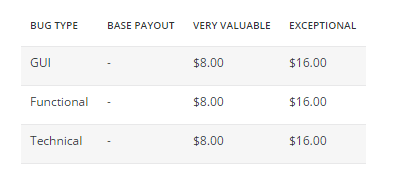
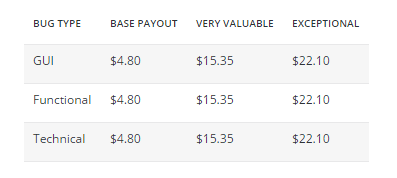
As you can see, you are paid the most for the most critical one.
4) Who will decide and approve the severity of the defects you report?
When you report a bug, just like any defect management system, there’s a field for you to set the severity of your defect.
Don’t worry! There’s often a guide for you on how to set the severity of the defect in the project. However, it’s up to the project manager will decide the validity (valid or invalid bug) or severity of your defects (Critical-High-Medium-Low). You can always add comments to discuss to clarify with project manager, but from my experience, it’s not worth the effort.
5) How many bugs you can submit?
I believe in your bug finding skills and you likely can always find bugs every time you test something, but on uTest your number of bugs are limited by:
- A number of bugs you can report a day. As far as I know, new testers can only report 5 bugs a day
- Test cycle time. It means how long the project is set.
You cannot change these, so just accept it.
“What if I created many accounts so that I can bypass 5-bug limit?” you may ask…
Awesome! You’re brilliant! You have just found the fastest way and excellent reason for uTest to block your account.
Don’t do that. uTest don’t like that. Just create one account for you and stick with it.
Download .PDF version of this post so that you can read it later and follow along the way.
Alright, so you now have an overview of how uTest works. Let’s move to next part:
How to get started as uTest freelance tester?
1) Prerequisites
uTest platform is free and open to software testers. It means that anyone can join…yeah for free. However, to get the most out of uTest, here are prerequisites to start working as a freelancer on uTest:
#1: You are a tester or at least you know how to test. It means that you are familiar with testing activities such as bug finding, test case executing, bug reporting, bug verifying.
Note: Bug finding is one of the most valuable skills on uTest, so if you are an inborn bug finder, uTest is right for you.
#2: You have experience in testing at least one of the following test types:
+ Functional test
+ Usability test
+ Localization test
+ User Experience test
+ Security test
+ Automated test
Note: Functional test is the most popular test on uTest.
#3: You have test devices:
This is a really important point to take note….
uTest is working based on crowdsourcing model to take advantage of unlimited number of devices from testers around the world.
Test devices vary from different types and models such as your PC, Laptop, mobile phone, tablets, headphones, smart TV. The more devices you have, the better chance you will be invited for projects.
#4: You have spare time
Of course, if you don’t have any spare time (at least 30 minutes to one hour a day), accepting an invited project is not a good idea at all. If you accepted the project and you didn’t actively participate in project, your credibility will be affected negatively.
Can’t wait to join? Let’s jump right into my step-by-step guide to join uTest
2) How to create an uTest account:
Follow these steps to create your free uTest account:
1. Go to https://www.utest.com/
2. Click “JOIN AS FULL USER” option to create your account. I’m not sure what “JOIN AS LITE USER” option is used for, but in order to join paid project, you need to create full user account:
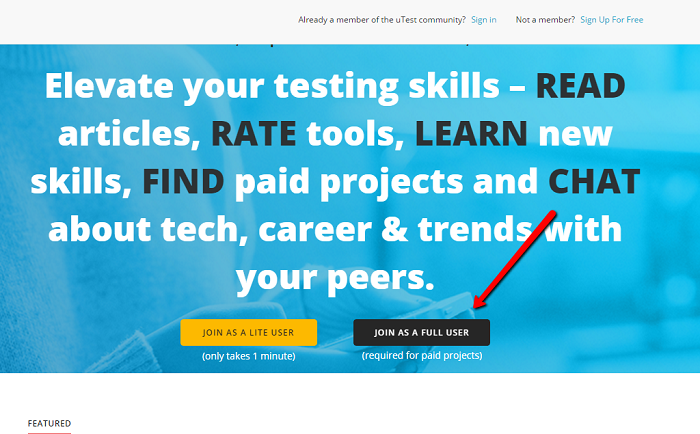
3. Fill all required information
4. Upload a photo of you as Avatar
5. You can skip the “About me” section for now, you will go back to update this field later
6. Click Continue to go to next step
Note: If you don’t have excellent reason why you want to be anonymous, I recommend your information is real. It includes your name, your country, your personal photo. Be professional.
7. In Project preference screen, fill your preference information such as Availability, Testing types, Applications, Languages. Choose what fits for you. Don’t worry. You can always go back and update this information anytime.
8. In Testing Expertise screen, fill your expertise information (e.g.: what skill level you are having in each testing type).
Tips: While it’s recommended that you need to be honest in self-evaluating your skill level, don’t be shy to set yourself a level of “Expert” if you think you are really good at a skill :-).
9. In Hardware & Software screen, click Add button to add information of your devices such as Web, Desktop, Mobile, Smart TV.
Tips: You can add as many devices as you want, but again you need to make sure you are having this hardware and software with you (or at least you can borrow them). The more devices you have, the better chances you are invited for paid projects.
10. Click Finish button
11. A confirmation email is sent to your email address, go to your inbox and confirm the registration process.
12. That’s it. Your account has been successfully created.
What’s next?
3) Take an uTest tour to get familiar with it:
1. Go to https://my.utest.com
2. Login with your account
Once you are in, there are 4 important screens you need to work with more often:
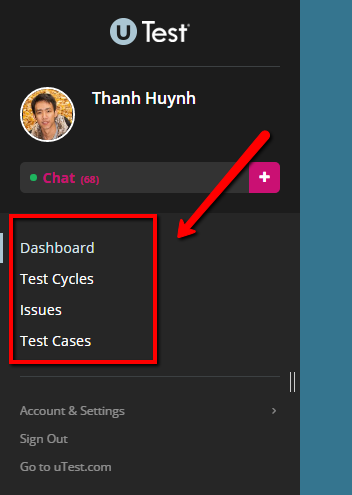
- Dashboard: This screen will tell you overall information about your project such as your current test cycles, you payment status, community news, etc.
- Test Cycles: This screen will list out all your test cycles (your projects). Since you are new and haven’t been invited to any project, there’s no information here. Don’t worry, you will soon be invited.
- Issues: This screen will list out all your bug status
- Test Case: This screen will list out all your test case status.
Those are 4 important screens you need to be familiar with and keep eyes on them when you are invited to test a project.
How to be invited for a project and start making money?
At this point, you should have finished all groundwork and be ready to find and get invited for a project.
But here’s the brutal truth: Getting invited your first project is hard (actually everything you do for the first time is hard)
While it’s not impossible to be invited for a project right after you join the platform, I have to tell that it’s not easy when you are new. There are a few reasons for this:
1) uTest for now has 200,000+ professional testers (and it’s growing each day). Of course, not all testers are competent or active, but 200,000+ testers is a huge number in comparison to number of the projects posted on uTest. It means that the competition is high and you should be prepared for that.
2) You have no credibility or track of record of past projects.
It makes sense.
Nobody knows you or your skills, how can they invite you to test their project?
It’s important to know this so that you set a realistic goal and don’t get frustrated or wonder why you are not invited for a project. Knowing this also prevents you from quitting too soon too.
…but it’s not an impossible mission. I can do it, you can too. Definitely.
Here are some tips so that you can find your first project:
1) Apply for a Sandbox 101 project
Click here to learn more about Sandbox project. Basically, it’s the program for newly registered tester so that they can start testing unpaid project so that uTest can evaluate your testing skills. It’s pilot project or sample project. As per uTest:
“if you do well in the Sandbox program and your profile matches future project demand, your chances of receiving upcoming projects is much greater than other newbie uTesters”
There’re so many benefits in this Sandbox project, I suggest you to try it out.
Please also note that not all new testers are invited for Sandbox project, watch your email and be patient for now. As far as I know, once you are invited and complete the Sandbox project, paid projects will come along.
2) Be active on uTest as an active member and start contributing.
I have a little secret…
When I first created my account 4-5 years ago. I made some mistakes:
First, I didn’t join the Sandbox program. One of the reasons was that I didn’t find time to do the Sandbox and I also didn’t take uTest seriously.
Second, I focused too much on applying projects without contributing and adding value to the community.
No wonder why I was not invited for any paid projects…and I quit. I left my account inactive and buried in dust for years.
Until recently, I’ve re-activated my account and started contributing to uTest by joining forum, asking and answering questions, following other testers…and the magic happens:
I have been invited for several projects and made some money with projects.
Here’s the point…
Don’t get obsessed by applying and looking for paid projects. Instead, you should spend time on adding value to uTest by joining forums and be active there.
uTest has uPoint system where you are rewarded points for your contribution in the community. I’m not sure if there’s any correlation between the points you got and number of projects you are invited, but from my point of view it’s likely there is.
3) Don’t just wait for project invitations…go and find them.
You can proactively check all the projects posted on uTest and apply for it.
Keep eyes on specific requirement in the project description and see if you meet the requirement or not.
Take a look at some samples where you can read requirement in project postings:
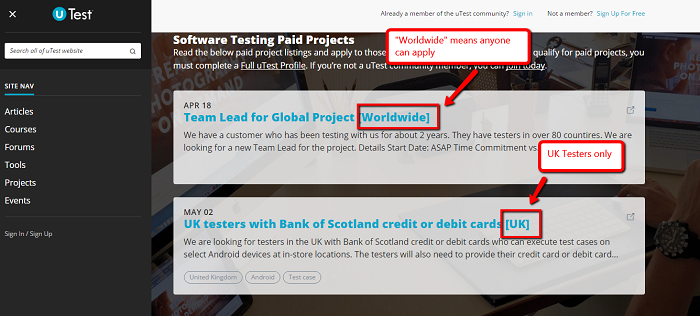
If you meet the requirement, go and apply for it. If you don’t meet the requirement, do NOT apply for it.
If you are not sure if you meet the requirements or not, just click the Apply button. After you click the Apply, you will be directed to a short survey with specific questions to see if you really meet the requirement or not.
Be careful: If you apply for projects, but you are not qualified, your credibility will be affected seriously and this is not good at all. I will tell more about later in this post.
How to participate in the uTest project after you are invited?
Congratulations! After all your hard work and patience, hopefully you are now finally invited for your first paid project.
I don’t know you, but the feeling of receiving invitation for a paid project the first time is always special. I still remember that feeling…so thrilled…so excited…so proud.
From my experience, once you are invited for the first project, more projects will come to you…:D
Set aside your initial joy, now it’s time to do the work and make some real money.
Let’s start.
1) Step to access your test cycle:
1. First login into uTest platform with your valid account
2. From Navigation menu, click “Test Cycle”
3. Your invited test cycle is listed here:
Note: If you still haven’t accepted the invitation, go ahead and accept it
Your test cycle will look like as below:
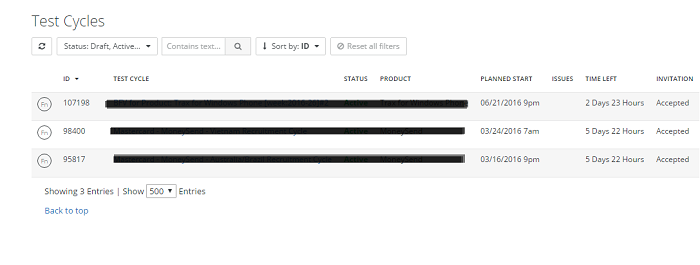
4. Click to select your test cycle
5. Click Overview tab to view the overview information about the project such as brief description of the product, your testing scope, URL or instruction to access the product, bug payouts.
Note: I recommend you to read this part carefully. This will help you do the right thing and to avoid wasting time on testing the wrong thing.
6. Download or access your product and start testing it as instruction
2) How to report a bug on uTest?
If you found a bug, please report it as soon as possible. The reason is simple. If you don’t report it now, other testers may report that bug (and they will get paid for that bug).
1. Click Issue tab
2. Click Report issue button in the upper right corner
3. Fill necessary information to report a bug
(I also wrote a guide to help you report a bug effectively. You may want to check it out)
Some important notes:
- Attachment is always required when you report a bug. Please be prepared to collect screenshot, video or log files accordingly so that you can upload it.
- You can only report 5 bugs a day, so please report the most important ones first and report as many as possible
- Set the correct severity of the bugs as instruction. Don’t try to exaggerate the severity (with intention to earn high payout for the bug) because it’s up to project manager to accept or reject your bug or your bug’s severity.
3) How to execute test cases or verify fixed bugs:
If you are assigned a test case to execute or fixed bug to verify, please follow these steps:
1. Click Test case tab
2. Click to select a test case/bug to test
3. Follow test case to execute or steps to verify the fixed bug
4. Select Passed/Failed for the test result
5. Upload your attachment (attachment is always required)
6. Click Finish to submit your test result
Once you submit your test case result, test manager will review them to make decision if they accept the bug/test result or not. It will take some time for them to review your test result, please be patient.
4) Configure uTest payment options:
How to transfer the money to your bank account?
When your bugs or test cases are approved and you earn some money, you now can configure your payment option so that you can withdraw the money to your pocket.
1. Go to your Account & Settings option and select Payment option
2. Click Setup to configure your Payment option
There are two payment options on uTest: PayPal and Payoneer.
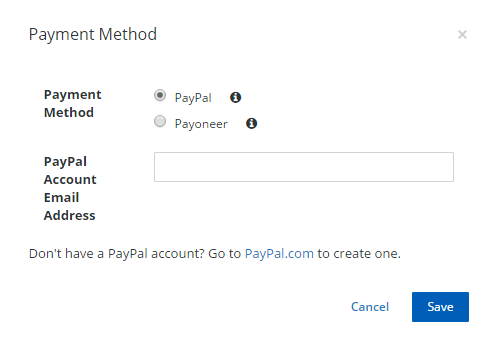
These are the most popular payment options on the market now. If you have either account of PayPal or Payoneer, you can simply associate your account with this payment option. Once your payment option is configured successfully, now you can simply withdraw your money from your PayPal or Payoneer account.
If you don’t have any of these accounts, go ahead and create accounts. Both PayPal and Payoneer are free and reliable. Check them out and see which one fits you.
So, that’s it. I have just walked you through basic instructions so that you can get started with uTest and earn money. uTest is a great platform and their workflow is easy and straightforward. I believe you will face no problem to get familiar with it.
Tips and Tricks to succeed as freelancer on uTest
Generally, it takes a few minutes for you to create account and get started with uTest. However, becoming a successful freelance tester on uTest is a different story…and here are some tips for you:
#1: Set the right expectation
Satisfaction is closely related to how you set your expectation.
While you can earn decent money on uTest, you should not expect to get rich with uTest or make it become your full-time job (at least for now when you first started). Instead, you should treat it as extra source of income while enjoying and learning to test.
#2: Be patient
uTest is crowd-sourced platform and no wonder why uTest is now getting more and more crowded with testers. With that said, you may have to compete with other testers out there and it may take a bit longer time to be invited for first project.
So, be patient.
Patience is scarce these days. People all want quick success and earn a lot of money instantly. As a result, they quit too soon if they don’t see the result instantly.
Don’t make that mistake!
If you want to succeed, you need to be patient. It took me around 2-3 years before I received my first project (one of the reasons I didn’t take uTest seriously), but you don’t have to wait that long. Try to complete the Sandbox project and be active on uTest, you will soon be invited.
#3: Build your credibility
What is credibility? Here’s the definition:
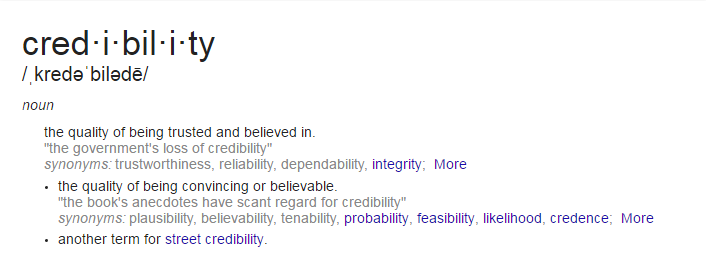
In other words, you need to make people trust you and believe in you and your testing skills.
Let’s assume you have a project and want to choose testers to test your project. How would you choose testers?
I don’t know your choice, but more often I would choose the best-rated testers to test my project.
Testers on uTest are rated as following:
- Gold (Highest rated)
- Silver
- Bronze
- Proven
- Rated
Needless to say, the higher rated you are, you will have a better chance to be invited to test projects.
Your credibility is closed related to how well you are rated on uTest. Here are some suggestions to improve your rating:
- When you accept a test cycle, be active on that and start testing.
- Try to find as many good bugs as possible. Also, don’t just focus on number, focus on finding the most critical bugs
- Try to find valid bugs. If your bug is rejected as invalid, this will affect your rating…yeah in a negative way.
#4: Be professional
Treat your testing project as your own project/product or at least treat it as your full-time project. Don’t treat your project halfhearted.
Bottom line: If you do not interest in the project or you know that you don’t have enough time to test, please do not accept the invitation. Once you accept the invitation, please commit testing it seriously.
Final thought
There you have it. A step-by-step and complete guide to help you become a freelance tester on uTest. If you follow these steps and advice I gave in this guide, I believe you will become a successful uTester.
Most of freelancing work is very famous for its flexibility of time and working place….and it’s true. However, freelancing does not equal to low-quality work. Be professional and commit to great work…you will be paid off.
Take Action
I want you to succeed. I tell you how to do things..but it’s you to make it happen.
So take action right now, don’t wait!
Here’s my challenge for you:
#1. Create a uTest account right now and update your profile, hardware and software preference
#2. Get invited for a Sandbox project
If you accept the challenge, put your comment below and don’t forget to keep us updated on how you are making progress.
Best luck to you!
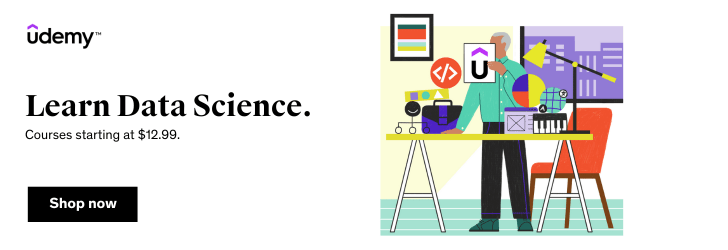
Thank you so much!
Robin Kuhn from uTest has visited the site and made some correction at some of my points in the post as below:
“Awesome post, Thanh! You have created an excellent tutorial for new uTesters, including all vital information needed to succeed! Your tutorial is well organized, thorough, and informative! I love that you posted it on your blog, but I also encourage you to publish it here at uTest, as I believe many would find it useful.
I do have a couple of minor comments/suggested edits. First, customers generally decide the value of and approve/reject bugs, not Project Managers. Second, chat is reserved for testing-related questions (e.g., questions surrounding scope), not bug-specific questions (e.g., approval, severity, payouts, etc.). Finally, the 5-bug limit is only for unrated and rated testers (not proven, bronze, silver, or gold testers) and rather than being limited to 5 bugs per day, it is limited to 5 new issues – once an issue has been triaged, the unrated or rated tester is free to submit another issue.
I hope my suggestions are well received. Thank you again for writing such a spectacular primer for testing with uTest!”
@Robin Kuhn, I’m totally fine with your suggestion. Of course, you have had much more experience than I do with uTest.
For those who need more advice from Robin, you can contact him at: https://www.utest.com/profile/Katung/about
Thats really a gem, Such a detailed information along with the proof of your income.
thanks for sharing this valuable information and keep sharing your experience as you use the site further and earn more.
Great article, keep up the good work 🙂
Thank so much, it is very helpful
Hi aThanh,
I am a tester also in a software outsourcing company in HCMC. It’s my honor to learn from your blog and YOU.
Thanks,
@Thang,
Thank you. Glad you like the post.
-Thanh
What a wonderful article!
Thanks a lot for it and it’s really really very helpful.
Thanh Huynh ,
Its Awesome article on uTest…..
Although I am already part of uTest community, I must say it will be very useful to all the freelancers who is interested in software testing. uTest is wonderful community with huge learning resources and projects.
Yeah, but if you want to get a job you have to pay for those opportunities, a little detail.
Thanks vs, Riddhi, glad you like the post. Hope you are part of uTest community now
@Hector,
Not sure what you mean when you said “pay for those opportunities”. What opportunities you were talking about?
Many helpful, thanks very much 🙂
Thanks for such a detailed information. I am totally new to this, meaning, I have Zero experience in testing. Is it possible for me to work on projects in Utest?
Great article. It got me very interested in software testing.
@Felicity
Sure you can. Most of the projects on uTest are more about hardware/device/country dependency, not skills. It means that you’re often qualified for a project if you have a specific device required in the project or you live in the specific country. Regarding testing skill, actually no one interviews you, so no one will know how much experience you have. Of course, the more testing experience you have the better you are because you have to find the best bugs (to be paid the most) and to find the bugs as soon as possible (if not, the others will report the problem and get paid, not you).
@Adaora Okoye,
Gald you see the post helpful. This is one of the longest articles I’ve ever written. Cheers
Thank you for sharing this information. This knowledge made me interested in being a higher rated tester as a new community member of UTest.
Start earning money.
Want to earn money by using utest software
Thank you. That was wonderful!
thanks a lot man
@Dess Mendoza,
Good to hear that. Dont hesitate to keep us updated how you’re doing.
@Sares Dustanm , Tina Olisake,Saidur: You’re welcome. Hope you can make some extra money with uTest
Can you explain step by step explanation for us with video or images
uTest keeps updating every single section in it.Now they have academy courses and practice test cycles, no sanboxes .You have made a great article on uTest.It really takes a lot of patience but once you have had it and put your best efforts, you will surely succeed.
@Udbhavi Sheregar
Thanks and I agree with you. uTest is getting crowded and it takes time to find (first) projects.
As people say, if something is easy, it may be not worth doing it.
-Thanh
wonderful post, it’s really a gem
Is there any option to undo the project that I declined accidentally, which I received to my mail.
@Benn,
Glad you like the post
@Vara Prasad,
To be honest, I haven’t used the platform for long time so I’m not sure. You may want to contact PM for support.
Hi, I came to Canada as Visitor (My spouse has work permit). I have applied for open work permit bitbit may take few months to come. Can I join uTest as my location Canada and start exploring?
@Prakash VVS
I’m not entirely sure about you case but I don’t think it’s a problem because uTest is an online platform and it’s there to solve geographical related is barrier.
You can try or ask uTest directly.
Goodluck to you